
서론
Swift의 명명규칙과 코딩컨벤션 예시 및 마크업 문법을 활용한 문서화 주석 활용에 관한 내용을 정리하였습니다.
본론
◎ 명명규칙
언어 자체적인 명명규칙은 없지만 회사에 따라서 혹은 혼자 개발할때도 코딩컨벤션을 잘 지켜나가야한다.
언제 어디서든 누군가가 코드를 쉽게 읽을 수 있도록..
참고할만한 코딩 스타일 가이드는 아래
Google : google.github.io/swift/
Swift Style Guide
Swift Style Guide This style guide is based on Apple’s excellent Swift standard library style and also incorporates feedback from usage across multiple Swift projects within Google. It is a living document and the basis upon which the formatter is implem
google.github.io
StyleSharte : github.com/StyleShare/swift-style-guide
StyleShare/swift-style-guide
StyleShare에서 작성한 Swift 한국어 스타일 가이드. Contribute to StyleShare/swift-style-guide development by creating an account on GitHub.
github.com
Apple : swift.org/documentation/api-design-guidelines/
Swift.org
Swift is a general-purpose programming language built using a modern approach to safety, performance, and software design patterns.
swift.org
◎ 마크업 문법을 활용한 주석달기
단축키 : command + option + /
마크업 형식에 따라 주석을 작성하면 퀵헬프를 통해 그 내용을 확인할 수 있다.
[참고]
Markup Formatting Reference: Example
Markup Formatting Reference
developer.apple.com
/// 테스트 마크업
/// - MarkupTest
/// - if number == 0 이면 에러처리
class MarkupComment: UIViewController {
override func viewDidLoad() {
super.viewDidLoad()
}
}
/**
이기서. 작성한 내용은 Description 부분에 표기됨
텍스트 간 한줄 비우면 줄바꿈임
'-', '+' 이런식으로 원형 글머리 기호가 사용이 가능
번호를 매긴다면?
1. first
2. second
3. third
자동으로 번호를 매겨줌
---
문단을 바꾸기 위해서는 바 세개 이상 긴 줄 사용
---
*/
func testMarkup(name : String?, score : Int = 100) throws -> String {
if(score == 100){
return "score is 100"
}else{
return "score is not 100"
}
}
[결과]
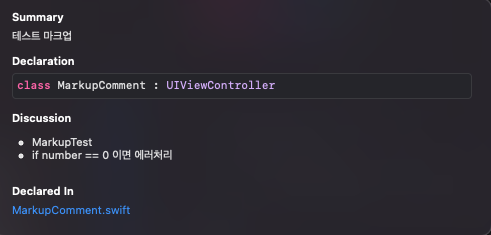

좀 더 자세히 알고싶다면 아래의 링크를 참고해서 써먹도록 하자
markdown-it demo
markdown-it.github.io
마크다운을 활용한 리드미 사용법 참고
github.com/matiassingers/awesome-readme
matiassingers/awesome-readme
A curated list of awesome READMEs. Contribute to matiassingers/awesome-readme development by creating an account on GitHub.
github.com
잘 쓰여져 있는것을 참고해서 사용한다면 시간을 더욱 줄일수 있을것이다...
StackEdit – Editor
stackedit.io
결론
마크업 문법의 활용 방법을 익히고 문서화를 통해 코드에 대한 설명을 한층 간결하게 하며, 좋은 코딩컨벤션을 참고하여 개발에 사용하도록 하자.
◇ 요약 ◇
① Swift의 명명규칙에 정해진것은 없지만 회사에 따라서 코딩컨벤션이 다르고 혼자 개발할 때도 정해진 규칙을 사용해서 개발한다면 개발 능률이 향상된다
② 마크업 문법을 활용한 문서화 주석방법을 활용하면 Quick Help를 통해 자세한 정보 제공이 가능해진다.
참고자료
https://gist.github.com/ihoneymon/652be052a0727ad59601
https://stackedit.io/editor
https://jintaewoo.tistory.com/50
'■ 문법 ■ > Swift' 카테고리의 다른 글
| 03. Swift와 데이터 타입 (1) | 2021.03.10 |
|---|---|
| #01. Swift에 대하여 (0) | 2021.03.04 |
| 03 Swift 익명함수 (0) | 2019.11.29 |
| Swift 에러 정리 [최종 업데이트 19.11.28] (0) | 2019.11.28 |
| 02 옵셔널 변수, 데이트 피커, 델리게이트(delegate) (0) | 2019.11.28 |


댓글